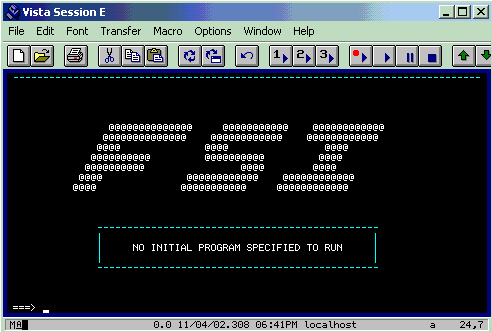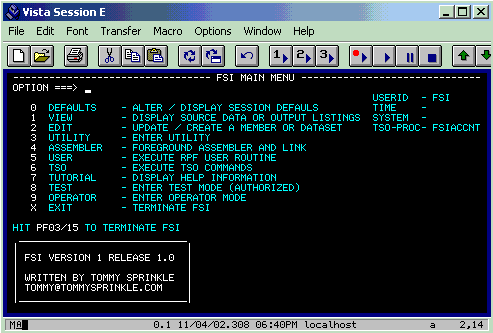
You can add FSI to your TSO Logon Proc if you desire. You will need to add three DD Statements to your logon proc.
You need to add a statement to your STEPLIB and DD Statements for the MLIB and PLIB. Use the example below to modify your Proc in SYS1.PROCLIB.
//IKJACCNT PROC //IKJACCNT EXEC PGM=IKJEFT01 //STEPLIB DD DISP=SHR,DSN=RPF.V1R5M0.SRPFLOAD // DD DISP=SHR,DSN=FSI.V1R2M0.LOAD //SYSHELP DD DISP=SHR,DSN=SYS1.HELP //FSIPLIB DD DISP=SHR,DSN=FSI.V1R2M0.PLIB //FSIMLIB DD DISP=SHR,DSN=FSI.V1R2M0.MLIB //DD1 DD DYNAM //DD2 DD DYNAM //DD3 DD DYNAM //DD4 DD DYNAM //DD5 DD DYNAM //DD6 DD DYNAM //DD7 DD DYNAM //DD8 DD DYNAM //DD9 DD DYNAM //DDA DD DYNAM //DDB DD DYNAM //DDC DD DYNAM //DDD DD DYNAM //DDE DD DYNAM |
Once you have changed your TSO Logon Proc you need to logoff and logon again. You should then be able to invoke FSISTART as a command. You can try the second example program using:
fsistart samp02
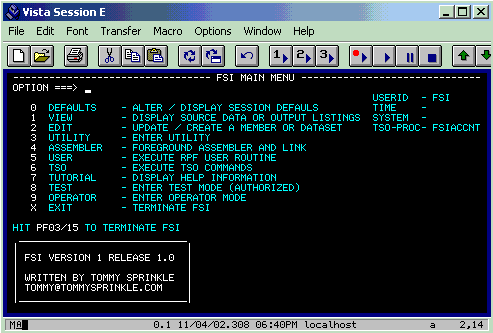
You can see that samp02 displays a screen the very much looks like the initial RPF screen.
If you fail to specify an application program to run, you should get the default screen: